August 5th 2019

2. Download the tool: https://www.alexpage.de/usb-image-tool/download/.
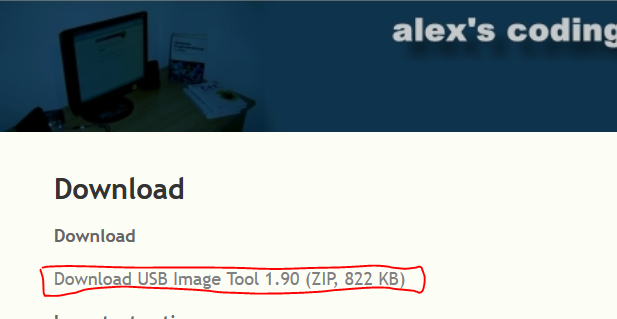
3. Extract and Run USB Image Tool.
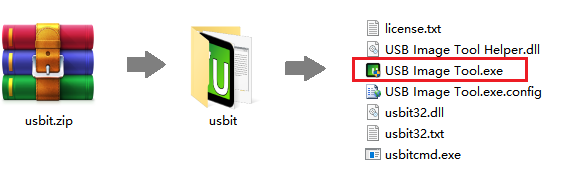
4. Select your SD card in the left-hand panel of the tool and then click on the Backup button.
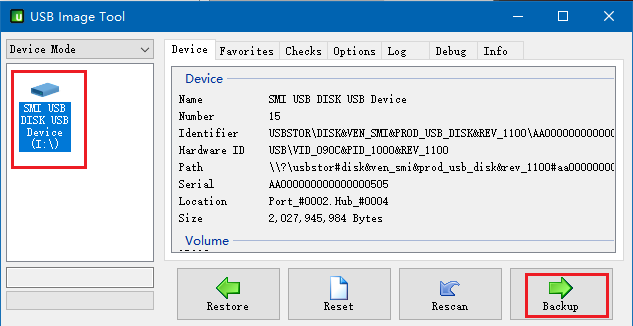
5. Give a name to the image file, then choose Image files (*.img) from the drop-down menu.
6. Choose a location on your computer or external hard dive, click Save. Wait until the tool generates the image file.
7. Upload the Image file to any cloud storage, such as Google Drive, Dropbox, WeTransfer, One Drive, or others you know, then send us the link to download for your data recovery.