August 5th 2019
1. Connect SD card to computer with card reader.

2. Add Disk Utility to Full Disk Access
Go to System Preferences > Security & Privacy > Privacy tab > Full Disk Access > Click on the lock at the bottom left of the screen, enter your password, then press the + button near the centre of the screen. Search and Add Disk Utility to the list.
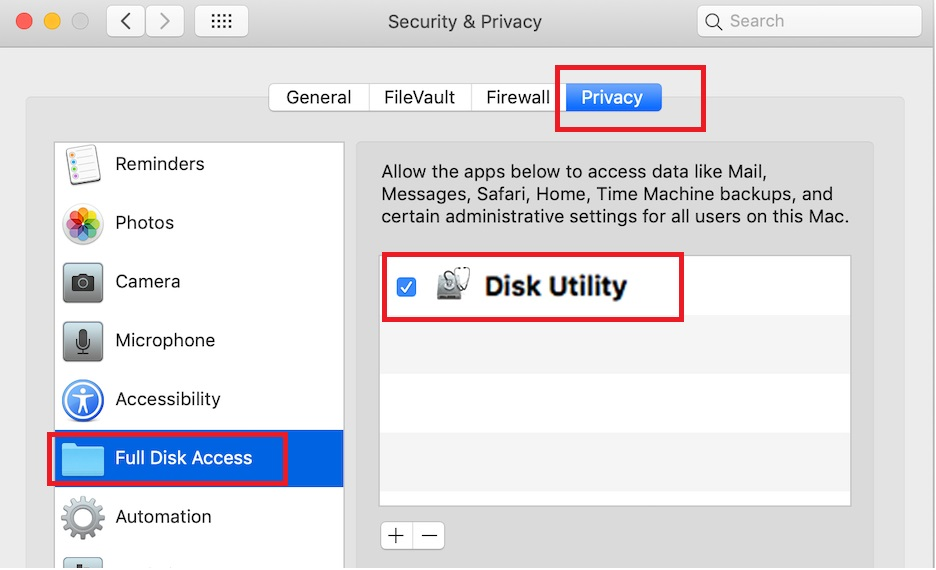
3. GO > Utilities > Disk Utility
4. Right Click on the Card, Image from “disk name”
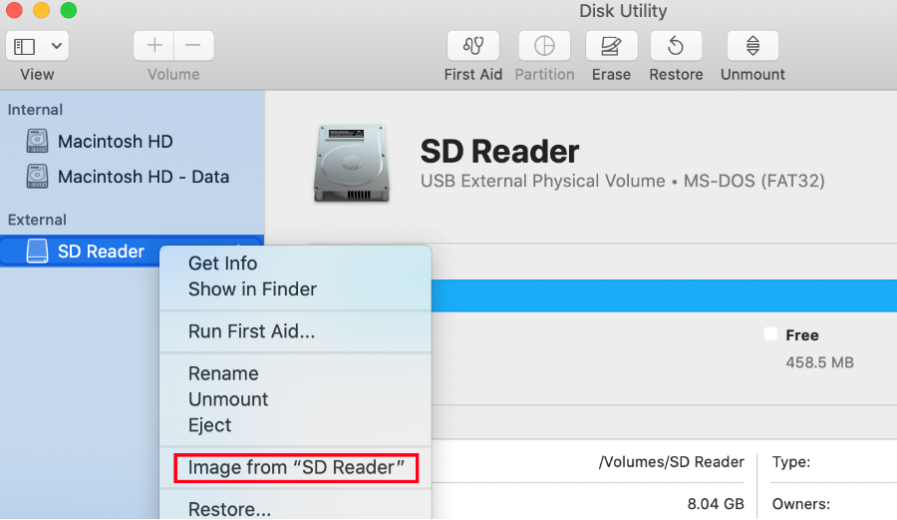
5. Choose desktop or external hard drive to save it, then choose DVD/CD master, Click Save.
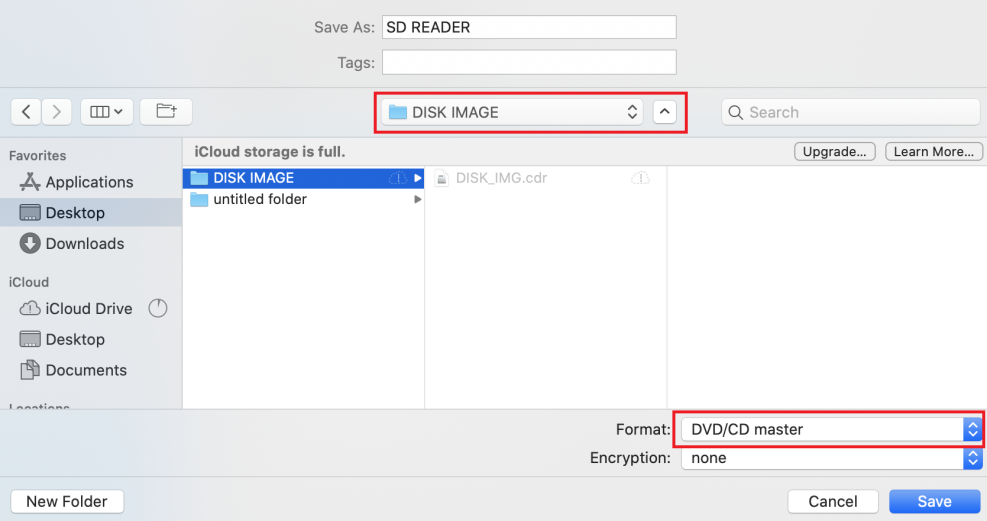
6. Wait until the tool generates the image file which has the same size as the SD capacity.
7. Upload the Image file to any cloud storage, such as Google Drive, Dropbox, WeTransfer, One Drive, or others you know, then send me the link to download.