September 12th 2019
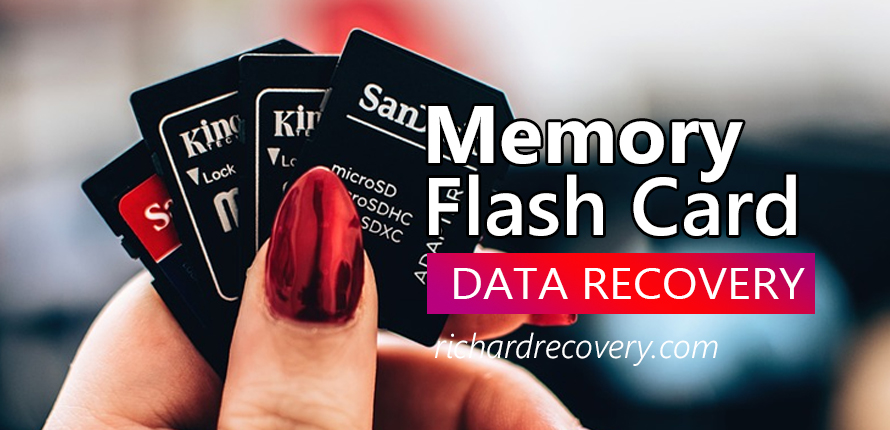
Did you lose your video file on memory card?
If you are user of CANON, Panasonic, SONY, DJI, GOPRO or other cameras, and, if your video files were lost on your SD/flash card, for example: deleted or formatted by mistake, lost by virus or unknow reason, the most important and the first thing you need to do is to remove it from your device, and DO NOT record any new file or save any data on your flash card, by this way, you can avoid data to be overwritten.
All video files are corrupted after recovering?
In most cases, you may not get satisfy result if you try to restore video file from SD card with data recovery software, you find the restored file cannot be played. there is no any overwritten, you protect the SD well, but why they were corrupted? For the video file recorded by CANON, Panasonic, SONY, DJI, GOPRO or other cameras, they are stored on SD with parts called fragments After lost, it is not easy to all the fragments for the file, maybe the beginning of the file is correct, but the other parts are not recovered well. The video file will be corrupted is missing any fragments.
How to get your video back?
The one and only way to restore the good video is to get all the fragments of the file. For most of the data recovery tool, they cannot do that. How to do?
In this case, I can recover damaged video file from the SD card, to to so, you need to create the image file of your SD card, then send it to me. If you are interested, I will assist you to do that.
My email address: help.recover.file@gmail.com
I support the most popular devices: ANON, Panasonic, SONY, DJI, GOPRO or other cameras, etc.., and all the video formats: mp4, mp3, mxf, mts, etc..